I have a website on a Dreamhost VPS which has performance problems (pages load slowly, etc) and am working through the known methods to speed up the site. It's a heavily used Drupal website that has a lot of logged-in users the latter meaning that the typical caching strategy won't work so well because the users are logged in. Anyway, I recently installed Munin to have better monitoring capability (see Monitor Dreamhost VPS performance, load, etc with munin and Use Munin to monitor a Dreamhost MySQL VPS). I'm happy to report a "win" for Munin over the "Manage Resources" control panel provided by Dreamhost. While it's pretty it doesn't give enough information to gauge what the system status is. Munin however provides information overload, but I found a useful bit that tells me an important thing about my site.
As I noted earlier - Munin is pretty easy to install because Dreamhost uses Debian and Debian makes Munin easy.
The Dreamhost control panel reports on memory use & load average, but at 30 minute time intervals. It's a pretty graph, and those two values are important, but thirty minutes is an awfully long time when load spikes can last for as little as a minute.
Consider this graph instead:-
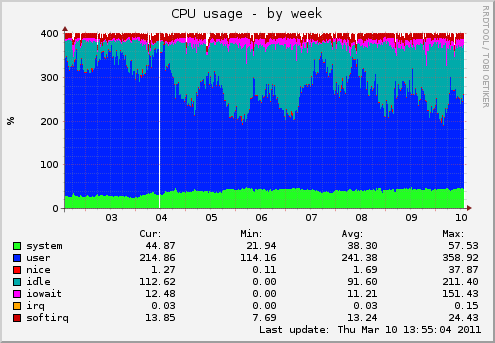
More detail and more granular reporting. But it wasn't until the 30'th or so time looking at this before it struck me the story it told. I suppose being buried in details I didn't see this right away.
The CPU utilization on this server is anywhere from 50% to 80%. That's way above the recommended range of CPU utilization, which should be closer to 15-30% for good performance. No wonder my server is slow - the CPU is full.
This detail is something the Dreamhost "Manage Resources" control panel simply does not show. This factoid alone makes it all the more important to install Munin on Dreamhost VPS's.
