Let's face it - the modern world and gizmo gadgetry is wonderful. With it we can track news, communicate with buddies around the world, or play a mean game of Angry Birds. But it can also quickly turn into information overload. One of my favorite tools for tracking news is the Google Alerts service (google.com/alerts). It tracks news and blog posts using their world famous search engine. I've been having it send me email alerts with the news items it finds, but that left me feeling buried by email information overload and I could never catch up.
I just found a feature which is bound to unbury me from this horde of email sent to me by Google Alert's excellent system. It's probably not a new feature, but it's new to me, and maybe new to you also. Additionally I have a recommendation of iphone/ipad app's to take this to the next level.
Google Alerts
The first step is to make sure you're logged into your Google Account, then go to google.com/alerts. If you don't have a Google Account, they make it easy to generate one on the website.
The next step is shown by this screen capture where I'm halfway through converting my Alerts to the new methodology. Click on the edit links, select "Feed" in the dropdown, click Save.
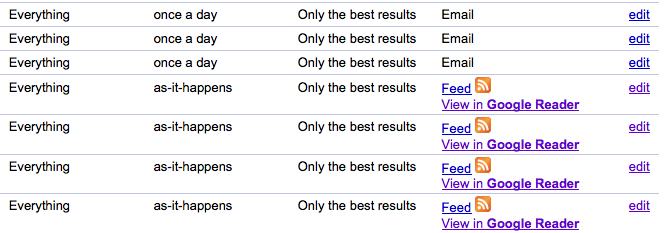
This step causes Google to create an RSS feed matching your news alert. Without going too deeply into it, an RSS feed is a data file that sends out announcements of new articles. There's a wide variety of software which can consume RSS feeds for display elsewhere. The orange button on the left side of this page connects to the RSS feed published by this site, and the other buttons below it let one attach the RSS feed into various services.
Browsing RSS Feeds with Google Reader
Google Reader (google.com/reader) is the service I use for tracking RSS feeds. You can subscribe directly to individual blogs etc, but I like to subscribe to news/blog searches instead. That lets me tap into a broader section of the Internet conversation. There are many web services or applications for tracking RSS feeds, I have settled on Google Reader (along with iPhone/iPad app's) after trying several options.
Google Alerts gives you two options. You have either the RSS feed which you could paste into some other RSS reader application or service, or you can directly add it to your Google Reader account.
Internet Information Overload
The goal of doing all this is tracking the Internet conversation without suffering from internet information overload. The solution is to better manage information overload with appropriate software tools. Though, it begs the question whether better information overload management is like better managing an addiction, right? That question is better left for another day.
Using the Google e-mail alerts has led me to suffer from email information overload. Converting the Google Alert into an RSS feed lets the alert show up in Google Reader instead. It doesn't fill up my email inbox, keeping that free for more important stuff like contact with friends or family, plus it's a lot easier to just mark everything as "read" if you've read enough on a given day or on returning from a vacation.
Mobile Devices let you read news items while on the go
The next step of this is to use a mobile device like an iphone or ipad. There are plenty of applications (I've listed a few below) which connect to a Google Reader account and show the items which would be shown on the Google Reader website. Meaning one can use their Google Reader account without being on the website, but instead using an app on their device.
My favorite (at the moment) is Feeddler Pro. This great app is somewhat customizable, lets you quickly skim all the news being picked up for you by Google Reader, and has several ways to share the things you're reading. It includes an embedded web browser widget to view the web page corresponding to the feed entry, or you can view just the feed entry. The sharing options include Facebook, Twitter, and forwarding the article via email. It also supports saving articles to "Read It Later" or "Instapaper".
Sharing articles with friends, Facebook or Twitter is cool enough. But this Instapaper thing really has my attention at the moment.
Instapaper is a cool service that saves away web pages you've read. If you have a Kindle, the pages can be sent to the Kindle and supposedly it becomes something like a newspaper. I don't have a Kindle (and the Kindle app for iPad doesn't support this feature), but Instapaper has an iPad app and can be used on a desktop computer web browser. It's an easy way to say "ooh, interesting article, I need to save this away for later".
If you found this helpful, or if you have further ideas for dealing with internet email information overload, feel free to leave a comment below. The following is a list of iphone and ipad app's which may be helpful to you.
Feeddler RSS Reader Pro - C.B. Liu
NetNewsWire for iPad - NewsGator Technologies, Inc.
NetNewsWire Premium - NewsGator Technologies, Inc.
Google Mobile App - Google and Google Mobile App - Google
G-Whizz! Pro - The #1 Google Mobile Apps Browser! - G-Whizz! Apps, LLC
MobileRSS Pro ~ Google RSS News Reader - NibiruTech Limited and MobileRSS HD FREE ~ Google RSS News Reader - NibiruTech Limited
RSS News Reader Lite - Owen Lin
GoReader for iPhone/iPad (RSS Reader with Google Reader™ full support) - Light Room
Feeds - RSS Reader with Google Reader Sync - Prime31 Design
App Google Reader - AppBunch.com
Newsie Google Reader Client - Instant Voodoo Magic
River of News - RSS Google Reader - Idyllic Code
ReadPad ~ innovative Google Reader app for iPad - geetouch
