I have tested the Mac OS X desktop version on my laptop. It's downloadable via their website, or available through the Mac App Store. I got my copy through the App Store, and it was quite easy.
You launch the application, and you're greeted with a blank window save for some image editing buttons to the right. Inside the window text tells you to drag an image to start editing it. There's also a menu choice, Open, to load in an image.
The first group of available edits are: Scenes. This runs the gamut of backlit, night-time, cloudy, sunset, and so forth. What these do is more than just to adjust the color temperature. The scene modes adjust brightness, contrast, color temperature and more. There is an "Auto" scene that does some automatic changes.
My sample image was of a car, on a bright sunny day, with some highlights blowing out, and none of the preset scene modes made an improvement for this case. However, the Auto scene did wonders:
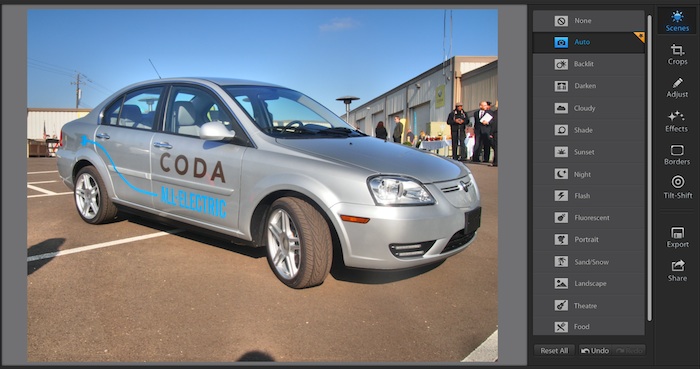
The blown out highlights smoothed away, and the whole scene is more balanced.
The next edit is: Crop. This lets you select a rectangle out of the image and cut out everything else.
The next edit area is: Adjust. This is where you manually change exposure, brightness, contrast, saturation, white balance, and sharpening.
The next edit area is: Effects. These are special effects like making it looks like an old film picture, or lomography effects, or black-and-white,
The next edit area is: Borders. This lets you add a range of borders to your image.
The next edit area is: Tilt-Shift. This would be used when taking pictures of tall buildings where you need to compensate for tilting effects.
At any time you can compare, conveniently, with the original image by clicking the Compare button at the bottom. This is quite useful. Also at the bottom are buttons for rotating right or left, zooming, and to view EXIF data.
An odd thing is that you cannot "Save" the image. Instead you Export it. By Exporting the image you're not going to over-write the original, which is a good thing. However the Export dialog starts you out in the Documents directory rather than where the original image resides.
Fotor does not resize images. Bleah.
Fotor does not allow scribbling text on the image, or otherwise have any drawing capability. You can only manipulate the image.
Fotor does not allow editing the metadata.
Fotor is a competent application, as far as it goes. The image editing capabilities are useful, and work well. It doesn't offer a terribly comprehensive array of image editing capabilities. But we can't argue with "Free" in terms of how much functionality we get for a free app, can we? Instead we should just enjoy that it works fairly well.
In my mind its main competition is Picasa and the Preview application built into OS X. Picasa and Fotor offer a slightly different set of image editing operations. They share a large number of operations, but there are some unique to each. Neither allow you to resize the image, however, while the Preview application does handle resizing.
