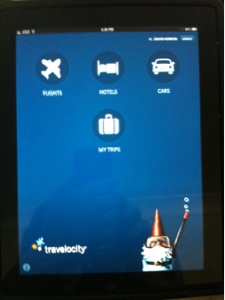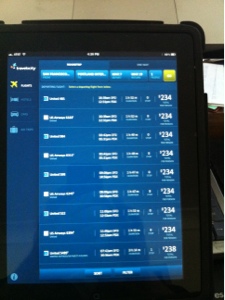Travelocity is one of the older online websites for booking travel arrangements, whether it's hotels, or rental cars, or airplane flights. I've been using their service since the early 1990's, that's how long they've been around. They recently launched an iPad application to let you use their service with an iPad rather than their website. Their website is okay, but we all like the iPad nowadays and perhaps will eventually forget what the web is, who knows. In the meantime, here it is, Travelocity on an iPad, so lets take a look at it.
 First, the app is free, just search for it in the App Store or click on the icon at the right. And get used to seeing that Gnome on every screen.
First, the app is free, just search for it in the App Store or click on the icon at the right. And get used to seeing that Gnome on every screen.
The app offers a large subset of the functions you have via the website, and most importantly without some of the clutter Travelocity has added to their website.
This is the home screen
The buttons, as expected, bring you to searching for flights, hotels or car reservations.
This is showing a prospective flight. To select parameters for a flight tap the buttons along the top of the screen, then type in airport names or select the start and end dates of the trip. You can only select One Way or Roundtrip flights, not multi-leg flights as you can on the website.
You can change the parameters at any time and tap the GO button to rerun the search. This is a lot simpler than it is on the website.
At the bottom of the screen are buttons to change the sort order and various filtering options. Again, after changing these options click GO and the search reruns. It's much simpler than the website.
Tapping on one of the flight choices gives you a very nice summary of the flight, but details don't seem to be available.
This is what you see while browsing available hotels. There is a fair amount of available data, but not as much as there is on the website. Tapping on the map gives you a nice map viewing experience.
Here we're looking at a list of available cars. The idea is similar, choose an airport at which to pick up the car, select the type of car, and select the date range.
This is the dialog to select filtering options.
Can I recommend this app? It's nicer to use than the Travelocity website, but it doesn't give as much information as the website does, and doesn't offer as much in the way of setting up a complex trip. If you need to set up complex trips, then use the website. If you need the real details, use the website. If you're okay with loss of details and have normal travel needs, this app is much easier to use than the website. Let's hope this is just the beginning for the Travelocity iPad app, and that in the future it'll be upgraded and become more feature complete.

 First, the app is free, just search for it in the App Store or click on the icon at the right. And get used to seeing that Gnome on every screen.
First, the app is free, just search for it in the App Store or click on the icon at the right. And get used to seeing that Gnome on every screen. The app offers a large subset of the functions you have via the website, and most importantly without some of the clutter Travelocity has added to their website.
This is the home screen
The buttons, as expected, bring you to searching for flights, hotels or car reservations.
This is showing a prospective flight. To select parameters for a flight tap the buttons along the top of the screen, then type in airport names or select the start and end dates of the trip. You can only select One Way or Roundtrip flights, not multi-leg flights as you can on the website.
You can change the parameters at any time and tap the GO button to rerun the search. This is a lot simpler than it is on the website.
At the bottom of the screen are buttons to change the sort order and various filtering options. Again, after changing these options click GO and the search reruns. It's much simpler than the website.
Tapping on one of the flight choices gives you a very nice summary of the flight, but details don't seem to be available.
This is what you see while browsing available hotels. There is a fair amount of available data, but not as much as there is on the website. Tapping on the map gives you a nice map viewing experience.
Here we're looking at a list of available cars. The idea is similar, choose an airport at which to pick up the car, select the type of car, and select the date range.
This is the dialog to select filtering options.
Can I recommend this app? It's nicer to use than the Travelocity website, but it doesn't give as much information as the website does, and doesn't offer as much in the way of setting up a complex trip. If you need to set up complex trips, then use the website. If you need the real details, use the website. If you're okay with loss of details and have normal travel needs, this app is much easier to use than the website. Let's hope this is just the beginning for the Travelocity iPad app, and that in the future it'll be upgraded and become more feature complete.