Suppose you have several blogs (as I do) that cover topics unrelated? Should your personal activity stream be filled with all these unrelated postings? Or should there be an activity stream on G+ that individually covers each blog separately. That way your followers could subscribe to the page associated with your blog, rather than your personal page, and they'd receive updates solely with the blog they're interested in, without being bothered by the other unrelated stuff that you post.
How do you do this? Let's take one of my blogs,
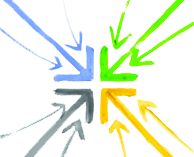
The other way to create a Google+ page is, from your Google+ profile page, scroll down to the bottom where the "More ..." button is, hover over the "...", and click on the Pages choice. From that page you can create a new G+ Page. Both methods get through to the same page on G+.
Here's a video about this feature
Basically, fill in the steps to create the page. Enter the name of the page (e.g. the same as the name of your blog) as well as the URL for the blog. It'll help if you already have an image available to serve as the profile image (250x250).
The G+ Page acts as an identity on Google+ meaning you can browse around G+ as that Page, and interact with others as that Page, rather than browsing around and interacting as your own identity. The page has its own Profile and About page, etc.
The next thing to do is make sure that widgets from the G+ Page show up on the blog.
In the Layout area of the Blogger dashboard, click on the "Add a Gadget" choice and one of the featured items is "Google+ Badge." Simply add that, and it'll do the correct thing, and add a "Follow" button onto your blog that's associated with the Google+ Page.
The "About Me" gadget for some reason doesn't associate itself with the G+ Page, but your G+ Account.
That's about it - I'm not finding anything like how Facebook Fan Pages can export a widget showing the membership of the Fan Page etc. What I was hoping is for a widget that would show "social proof" (the number of followers), but G+ does not provide such a widget.
