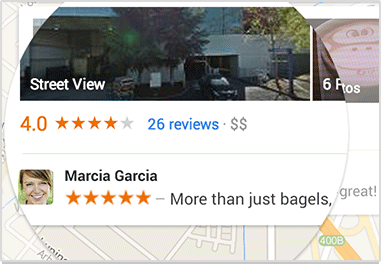 Google recently introduced "Shared Endorsements" which means Google will repurpose your Like's in advertising. In other words, while showing an advertisement, the ad might show "So-and-so liked this" using data derived from your Likes or +1's on Google+. This could be helpful to someone browsing for a product to see that their friend liked the thing. That might influence a buying decision, right?
Google recently introduced "Shared Endorsements" which means Google will repurpose your Like's in advertising. In other words, while showing an advertisement, the ad might show "So-and-so liked this" using data derived from your Likes or +1's on Google+. This could be helpful to someone browsing for a product to see that their friend liked the thing. That might influence a buying decision, right?
 But I've turned this feature off, and I believe lots of people should do so as well. In my case I pretty much have to turn the feature off because of my work as a journalist. Journalistic neutrality means having control over when my name is attached to a recommendation. Therefore I cannot allow Google to use my name in the way they propose.
But I've turned this feature off, and I believe lots of people should do so as well. In my case I pretty much have to turn the feature off because of my work as a journalist. Journalistic neutrality means having control over when my name is attached to a recommendation. Therefore I cannot allow Google to use my name in the way they propose.
The image shown here is one of their samples. Suppose that endorsement had Rachel Maddow's name on it? How would this affect your opinion of her? Would it affect your opinion of her work as a journalist? Would it affect your decision to buy the thing?
The problem is that Google has defaulted this feature to ON, meaning they may already be using my name as if I recommended something or other.
The task of turning it off is pretty simple, but Google made it difficult to find the toggle button.
 Start in Google+ and you have to navigate to your account. At the current time on Google's websites, they place your avatar in the upper right corner, so click on that as shown here. Next click on the Account link.
Start in Google+ and you have to navigate to your account. At the current time on Google's websites, they place your avatar in the upper right corner, so click on that as shown here. Next click on the Account link.
You'll find yourself in the account page and on the left is a navigation bar with a few choices. For this purpose we want to go to Google+ settings.
Click on Google+
There's a long list of options here but a little ways down the page you'll find this:
![]() Click on Edit
Click on Edit
The next page currently has some long discussion of why they're doing this, and what the feature is about.
Please read what they're saying before taking the next step.
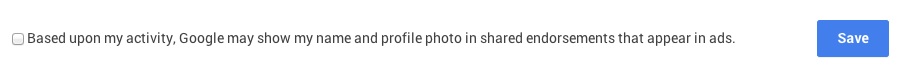 The default is for that checkbox to be checked, meaning that Google is free to use your Google+ activity in advertising. If you do not like this feature, uncheck it and click Save.
The default is for that checkbox to be checked, meaning that Google is free to use your Google+ activity in advertising. If you do not like this feature, uncheck it and click Save.
They also, currently, have this to say:
This setting below allows you to limit the use of your name and photo in shared endorsements in ads. It applies only to actions that Google displays within ads; the "Summertime Spas" example above shows a shared endorsement appearing in an ad on Google Search. Changing this setting does not impact how your name and photo might look in a shared endorsement that is not in an ad — for example, when you share a music recommendation that is displayed in the Play Store. You can limit the visibility of activity outside of ads by deleting the activity or changing its visibility settings.It appears they're saying they're still free to use your activity in places that are not advertising. Not sure what they mean by this.
