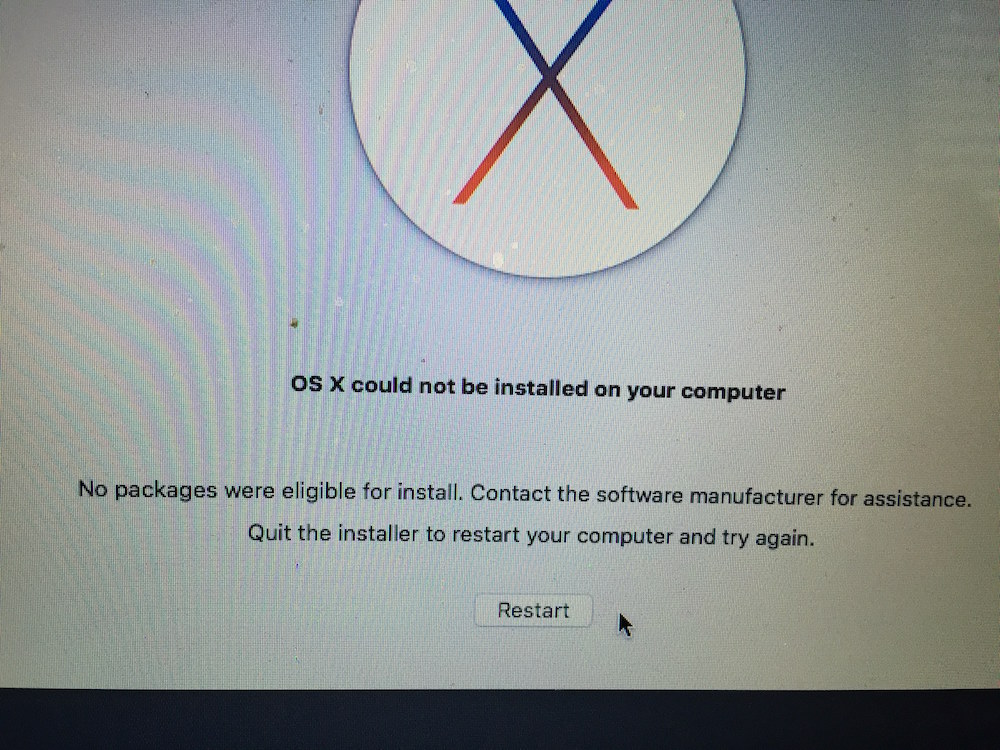
This is what it looks like in the installer.
Upon seeing this I went "HUH?" because the installation was from a thumb drive I'd used many times to install Mac OS X (El Capitan) successfully.
After some yahoogling (duckduckgoing) I came across a simple solution. This particular computer had been running with no battery, and therefore the hardware clock was reset to zero, and Mac OS X had a test against that condition.
We've discussed elsewhere the process to install Mac OS X onto a computer, and transfer information from an old drive. It's during that process when the above message appears. A couple steps prior is where you can take action to correct the problem.
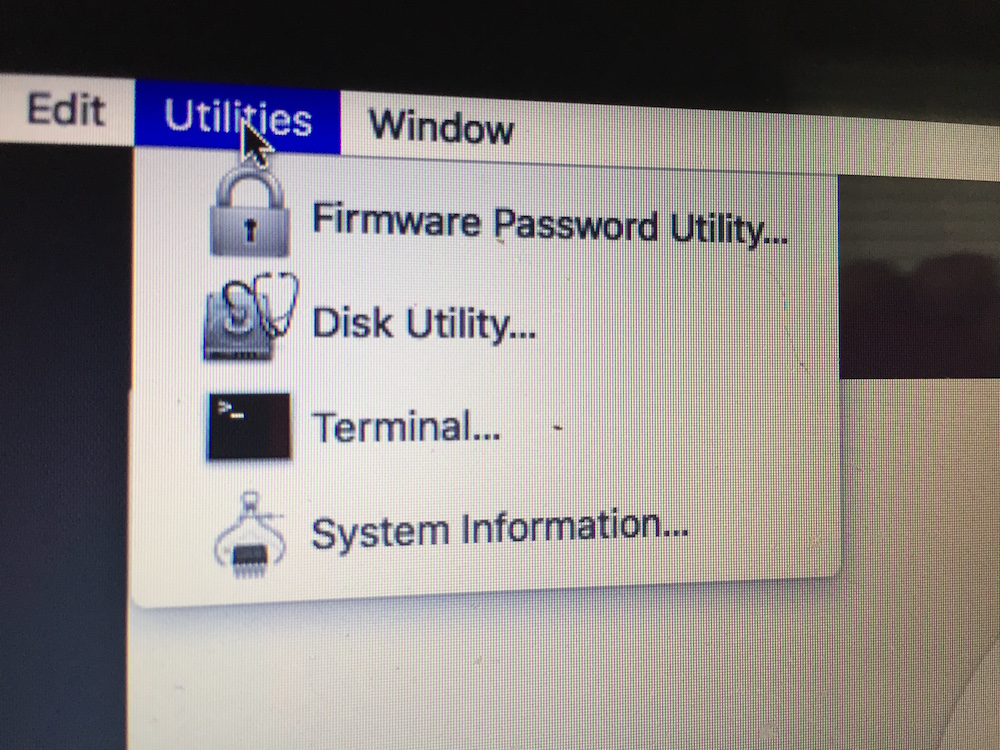
At this step, click on Terminal ...
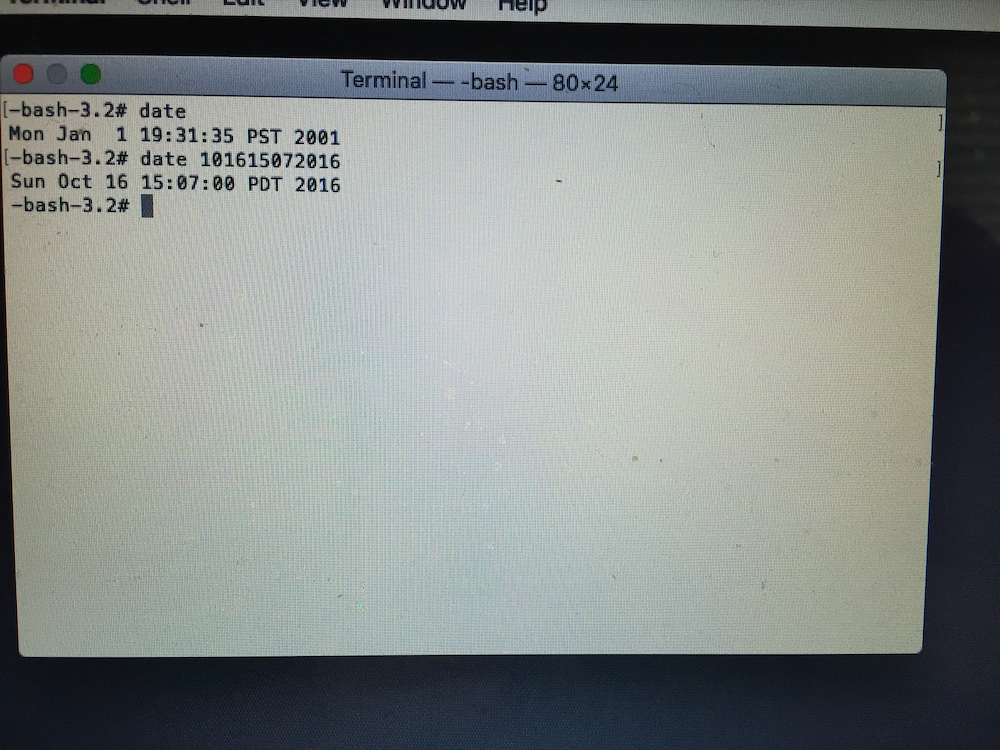
Then change the operating system date.
When running this particular Terminal session, you are ROOT meaning you can change anything on the computer. Normally we type "date" at the command line just to find out the current day/month/year/time. But, the date command can be used to change the time registered in the system clock.
As I said above, for this particular computer the system clock had been reset to zero because the battery pack had been changed. In fact, the computer had run without a battery for many months because the old battery had gone bad.
As you see on the screen, the date had been January 1, 2001. I then changed the system date to the current time as of the writing of this posting.
To understand the second command, go to a terminal window and type "man date".
In the synopsis section you'll see this as an option for the "date" command:
date [-jnu] [[[mm]dd]HH]MM[[cc]yy][.ss]
That's a little obtuse, but further down the manpage is this key:
The canonical representation for setting the date and time is:
cc Century (either 19 or 20) prepended to the abbreviated year.
yy Year in abbreviated form (e.g., 89 for 1989, 06 for 2006).
mm Numeric month, a number from 1 to 12.
dd Day, a number from 1 to 31.
HH Hour, a number from 0 to 23.
MM Minutes, a number from 0 to 59.
ss Seconds, a number from 0 to 61 (59 plus a maximum of two leap seconds).
In other words, the date code for this purpose is month-day-hour-minutes-year ... hence, that's what I entered and it changed the system date to match.
Afterward I closed the Terminal window and was able to successfully install Mac OS X on the computer.
