Yes... one should close unneeded tabs. All fifty of those open tabs are necessary. Trust me on this. I'm not an addict.
Anyway, what's this wonderful tool?
The Great Suspender - It's billed as automatically "suspending" unused tabs and freeing up resources.
Suspend? What that means is that after a browser tab has gone unused for some time, the tab metadata is saved somewhere and the process is killed off. Once the tab is put into that state, visiting the tab gives you this message:
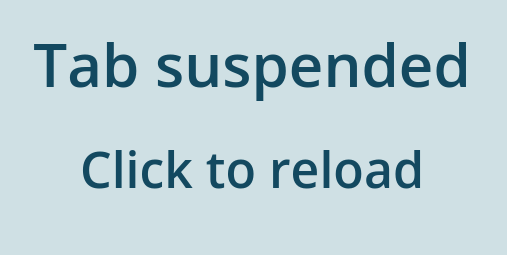
Sure enough, you can click inside the tab window and the tab reloads. But don't do that unless you really need to revisit what's in the tab.
The effect is that you can have dozens of open tabs with no resource consumption, even on a memory constrained machine like a Chromebook. This ought to also greatly improve life on a traditional desktop or laptop computer.
