A few days ago I started out on a quest which didn't seem too hard. I have some DVD directories on my disks and want to burn them to a DVD such that it plays in a regular DVD player. Note that these are not the ISO image of a DVD, but simply the directory structure containing the VIDEO_TS directory and the .VOB files within it. There are several legitimate ways to generate a VIDEO_TS directory structure using either free or non-free software tools. For example on a Mac the iDVD app that comes with iLife can save to a VIDEO_TS directory structure.
I thought naively there must be a simple way to go from the VIDEO_TS directory structure to get a playable DVD. This blog post goes over the tools I found. While searching I found several others similar requests so I know there is a need for the answers written below.
Commercial: Roxio Toast
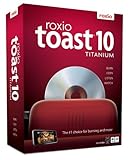 FWIW there is nonfree software which does this with ease. For example commercial software like Roxio Toast. However I'm a bit of a cheapskate and in any case there are free alternatives from the open source community. Primarily the free alternatives come from the Linux community and are ported through the macports project. In any case if you have some bucks and don't care about free and open source software tools like Toast are very good alternatives.
FWIW there is nonfree software which does this with ease. For example commercial software like Roxio Toast. However I'm a bit of a cheapskate and in any case there are free alternatives from the open source community. Primarily the free alternatives come from the Linux community and are ported through the macports project. In any case if you have some bucks and don't care about free and open source software tools like Toast are very good alternatives.
Burn folders & Disk Utility
I did learn something cool about Mac OS X, the "Burn Folder" is very interesting. Burn folders are a handy way to burn stuff onto a DVD or CD. You'll find instructions in the Mac Help under the title "Creating a Burn Folder". Unfortunately the disc I created this way was not playable as a DVD. The disc created using the Burn Folder method is a data disc, not a video disc. There is some magic bits on a video DVD that make it playable in a DVD player.
Another tool built into Mac OS X is the Disk Utility. It lives in the Utilities sub-folder of your Applications folder. It's function is to burn ISO images to a blank DVD, and it cannot author the ISO image. If you can get an authored ISO image you're set.
Linux tools adapted to Mac OS X
The Linux community has already developed a whole range of tools for this purpose. Because Mac OS X has Unix roots (as does Linux) many of those tools have been ported. The easiest way to get the Linux tools is via the MacPorts project (macports.org).
Burning Video DVDs in Linux: discusses using "growisofs" to create a correct ISO image given a VIDEO_TS directory structure. Unfortunately I couldn't find the growisofs tool in macports.
DVD Authoring on Linux (PDF): is slides of a talk given in 2005 about authoring DVD's. It starts you from video files, building VIDEO_TS directory, creating the ISO image, and burning that to a disk. The last step uses "dvdrecord" which is available in macports, but is part of the "dvdrtools" project which was a fork of the "cdrtools" project and I was unable to get the macports version of dvdrecord to work.
cdrtools / cdrecord: Highly portable CD/DVD/BluRay command line recording software. It is available in macports as cdrtools. The site is claiming it can write DVD's and has done so for a long time.
dvdauthor is a toolset for authoring DVD images from video files. The website is a little obtuse and it's hard to make out what one can do with the software. In any case it is available through macports as dvdauthor.
Creating DVD videos on Linux and Unix is a pretty darn comprehensive paper on the subject. It shows some useful command lines with tools like ffmpeg and mkisofs. Further it has a good index of available software at the end. The paper does date from 2006 so maybe newer tools are known since then.
DVD Imager
DVD Imager (home page) is a Mac GUI tool that wraps around some of the Linux tools to make a nicer GUI for building DVD's. You start with a VIDEO_TS directory structure, drag it into the app window and then click on "Create Image". Note that it creates a disk image and does not support burning the image to a DVD disc. However as noted above creating the disk image is a very important step and there are other tools which do a good job with burning the image to disc.
Unfortunately with the VIDEO_TS files I tried with DVD Imager produced a DVD image that did not respond to the remote control. The image did play in the player but the navigation menus, as I say, did not respond to the remote. The website documents the mkisofs command line it uses and it too produces a DVD image that does not respond to the remote control.
Burn
Burn bills itself as "Simple but advanced burning for Mac OS X" and it certainly fits the bill. However there was a bug which stumped me for awhile.
It can make data discs, audio discs, video discs, and copy discs. It can start from video files or VIDEO_TS directories. That's because it encapsulates not just mkisofs and dvdauthor but also ffmpeg and some other tools.
To burn a VIDEO_TS directory simply select the Video button, then drag the VIDEO_TS directory into the Burn window. Click on the Burn button at the bottom of the window, insert a blank disc into the drive, and wait for it to burn.
However in my case it gave a stupid error message, "there was a problem authoring the dvd". er... Grumble. I thought "stupid free software" and decided to try other things instead. But then I found that there's a bug tracking system with this bug in it Burning VIDEO_TS folder on external drive fails - ID: 2844217, exactly my problem. It describes a solution which is to ensure your temporary directory is on the same physical drive as the VIDEO_TS folder. As soon as I did that the program worked flawlessly and the burned disc played correctly.
Burn produces the disk pretty rapidly. By contrast the mkisofs command mentioned above takes a long (very long) time to construct the ISO file so it can be burned. Therefore it is a puzzle what method Burn uses to generate the ISO image. Does it generate the ISO image directly on the DVD?
Liquid CD
Liquid CD is a free burning Application for Mac OS X (10.5 or better). It's flexibility is similar to Burn and it has a nicer user interface than burn. However a DVD burnt using Liquid CD produced navigation menus that did not respond to the remote, just as reported above with mkisofs and DVD Imager.
